CX VERSION 1.74
ENHANCEMENTS
The following system-wide enhancements have been made to ConcentrixCX to improve the user experience. These do not require any configuration.
-
Data Export View: ConcentrixCX is excited to announce that the Data Export view is the next view within ConcentrixCX to be fully integrated into the CX 2.0 UI. Users will continue to have the same functionality as before, but the content will now have the “look and feel” of CX 2.0. There are also some enhancements to call out, which are as follows:
- The view will now appear full screen when the side panels are minimized:
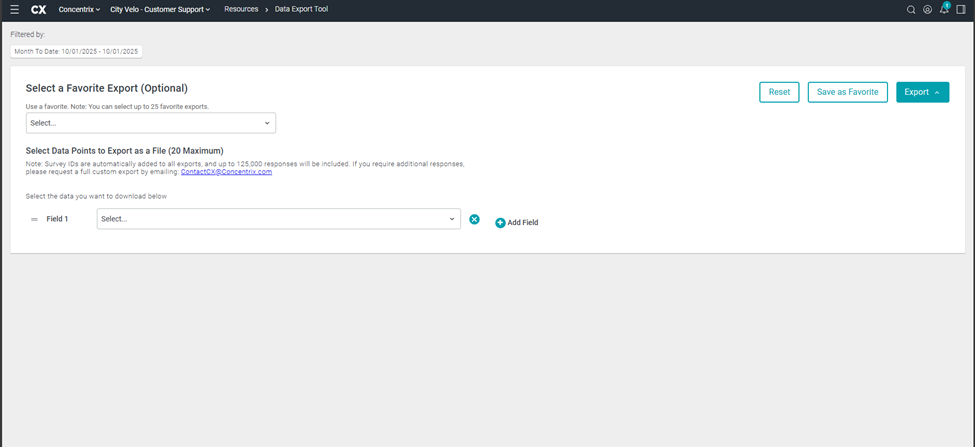
- When the side panels expand, the view will adjust to fit the screen:
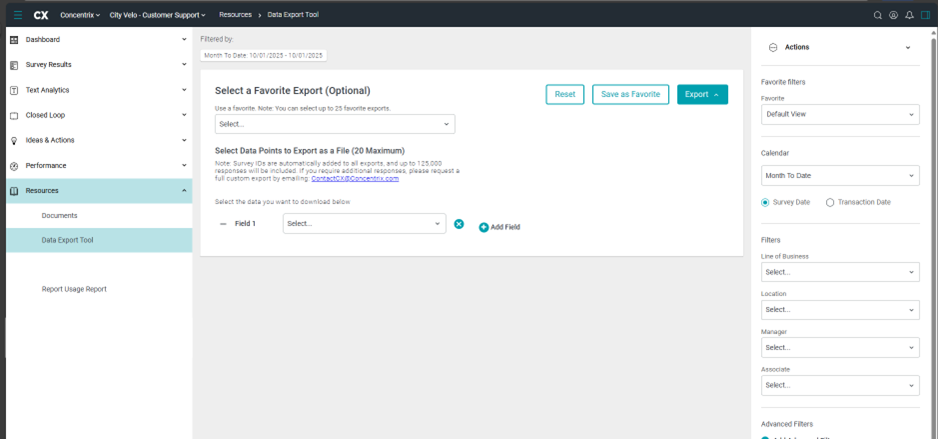
- Buttons, headers etc. have all been updated to reflect the CX 2.0 look and feel – some examples are as follows:
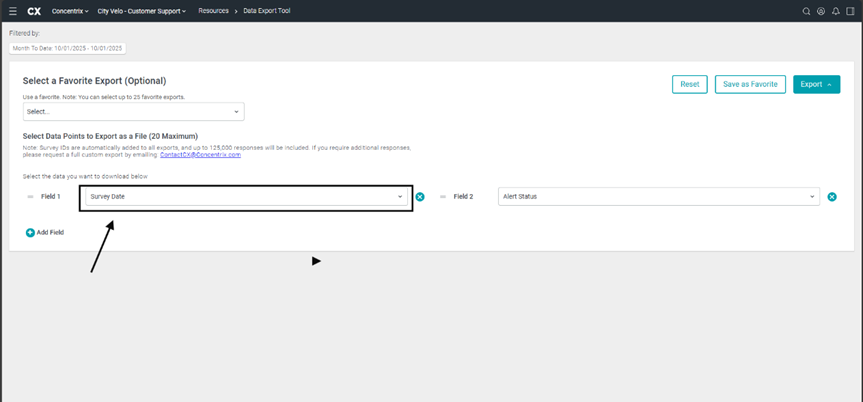
- Once data points are chosen, the user can select the “Save as Favorite” button to save the list of choices as an export that can be referenced or used in the future. The saved favorites will appear in the favorite dropdown as before:
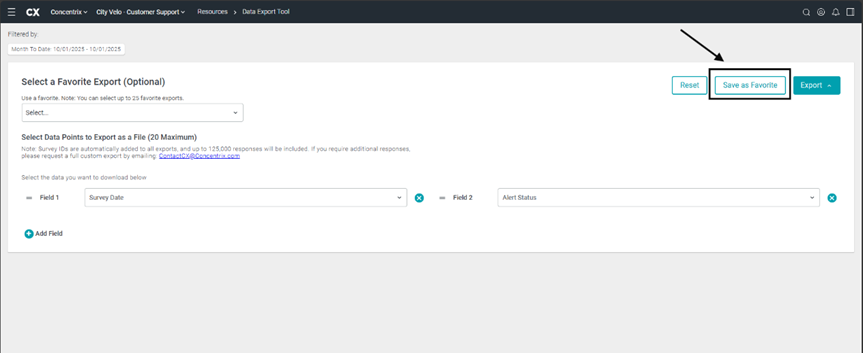
- A brand-new enhancement to this feature is that if users wish to reorder fields, they can drag and drop data points to the area or order that they desire – dragging a data point to a specified area will “swap” it with the point that was there previously:
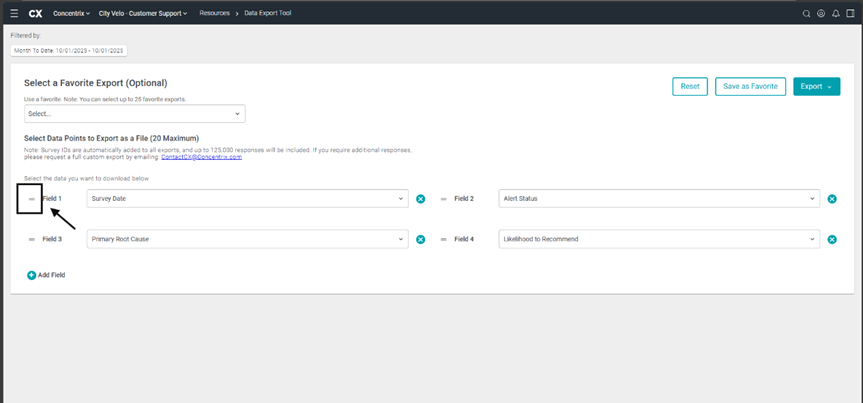
- To export the selected data points, choose the export button and the desired format (CSV or Excel):
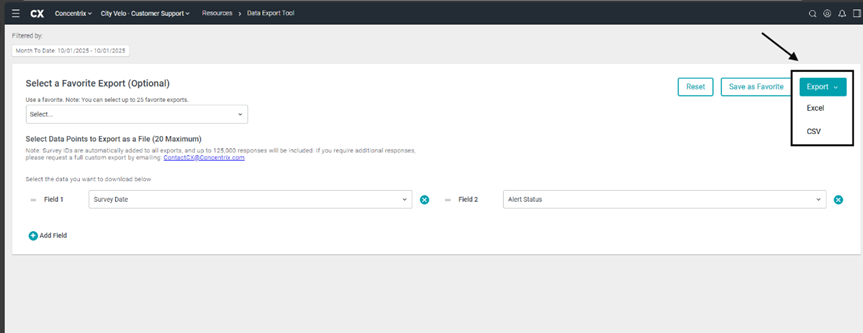
- All other functionality, configuration, etc. remains the same – if you create exports that contain more than 10,000 surveys, the request will be sent to the export process and you will be notified via an in-app notification + email when your export is ready to download. The link to the export will be contained in the in-app notification as it was previously in the CX 1.0 UI.
- The view will now appear full screen when the side panels are minimized:
-
Dashboard Builder – New Option: There is a new option available within the Calculation Distribution over Time Data Grid widget, within the Dashboard Builder View – Display Time Period Delta
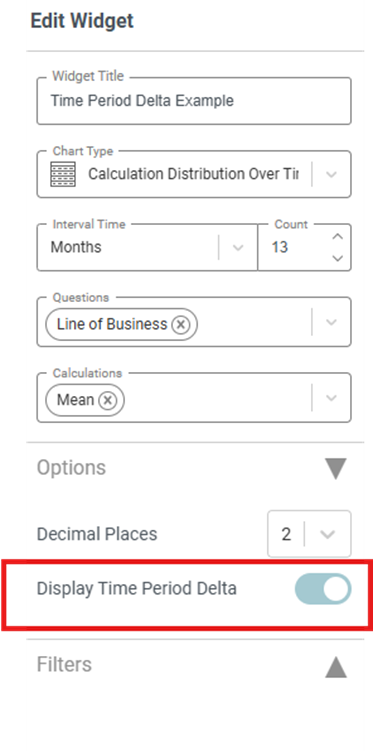
-
When this option is selected and the widget saved, each column beginning with the second time period on, will show the change from the previous time period.
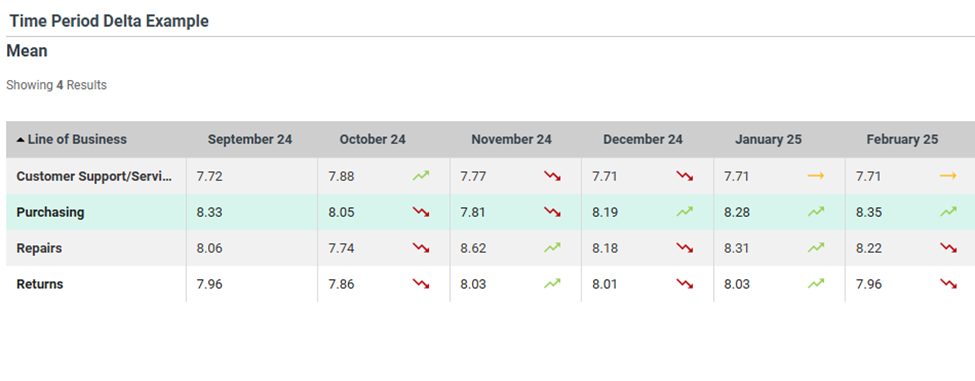
-
If a user hovers over the symbol, a tool-tip will appear with the difference:
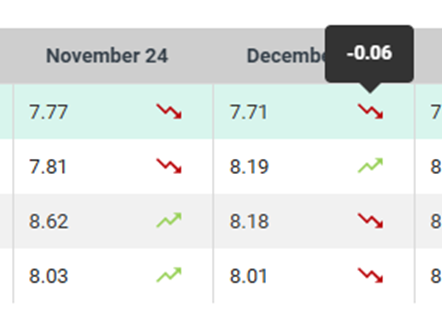
The following system-wide enhancements have been made to ConcentrixCX to improve the user experience. These require configuration & coordination with your ConcentrixCX implementation & deployment teams.
- Comments View – Kudos & Notices Options Now Available: The Kudos & Notices options that have historically been available as a widget on dashboards only, can now be configured and added to the comments view.
- The icons will appear for each verbatim comment:
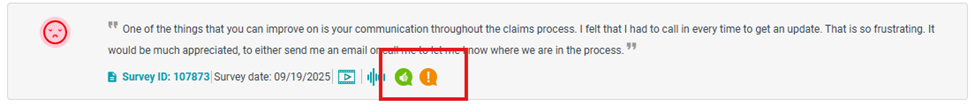
- The workflow will be exactly the same as that in the Kudos & Notices widget:
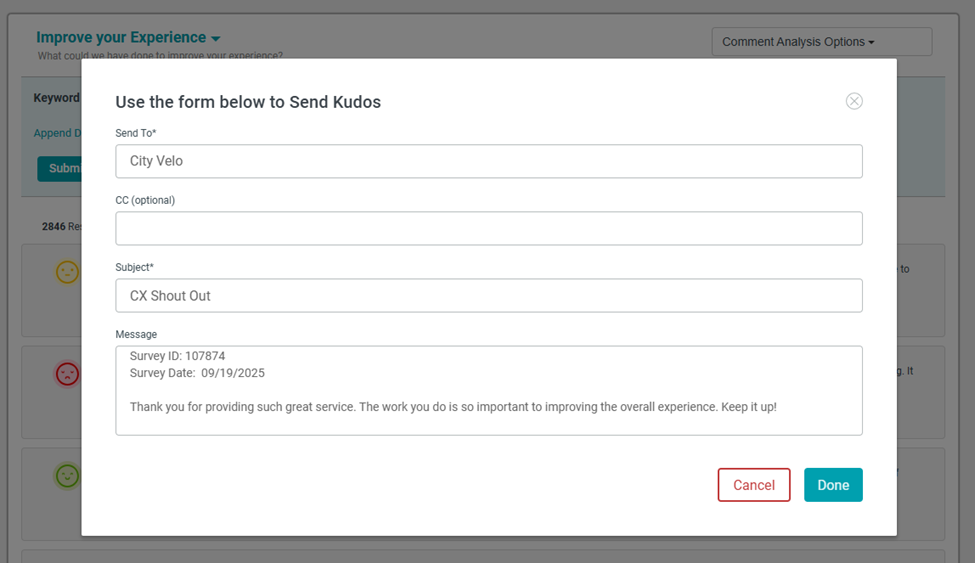
- The icons will appear for each verbatim comment:
BUGS
The following bugs have been resolved. These do not require any configuration.
-
Closed Loop Alerts – Unable to Edit Records: For programs that utilize the closed loop alert views, users were unable to edit records, reassign alerts, etc. This has been resolved, and users can resume editing records as needed.
-
Closed Loop Alerts – Invalid Navigation: For programs that utilize the closed loop alert views, when users were on the edit screen of an individual record, if they selected “Back to Alert List,” it was returning users to the Unopened & In Progress Alerts grid screen every time, regardless of if that was actually the list they started from when accessing an individual record. Now, if users select this option on the edit screen, it will return them to the original grid view that they were on previously.
-
Dashboard Builder – Single Question Data Grid Base Not Showing: Within the Dashboard Builder view, the Datagrid – Single Question chart type option was not displaying the base size properly after saving. This has been fixed, and the base size will appear within the widget.
-
Usage Reports – Middle Grid Not Appearing Properly: Within the Usage Reports view, the middle grid between the line chart & user info was oftentimes not showing all roles associated with a given program. This has been fixed, and this area of the Usage Reports view will now render accurate results.
-
Dashboard Builder – E-Mail Attachment Layout: When sharing large dashboards from the Dashboard Builder view via e-mail, the attachment would oftentimes include extra margin or gray space to the right, and there would be a large amount of empty space at the bottom of the attachment. This has been corrected, and the attachment will now look correct when received via e-mail.
-
Response by Question View – Filter Application Issues: When viewing the Responses by Question view in CX, if you applied a filter to a question on screen and then clicked apply, it would take you back to the first question in the list. This has been fixed, and the question being viewed on screen will not change when applying a filter.
-
Calendar Filter – Date Filters Typed by User Not Updating: When users attempted to save typed date ranges, the calendar selected date range did not update. This has been corrected, and users can hit ENTER or click out of the calendar section to update the selected date range.